手頃なRDBMSといえばみんな大好きMySQLです。今回はLinux(CentOS7)に、MySQL8.0をインストールする手順を紹介します。
※MySQL5.7のインストール方法については以下の記事を参照してください。
対象OS
今回はCentOS7.6にインストールします。
[root@cent76 ~]# cat /etc/centos-release
CentOS Linux release 7.6.1810 (Core)
対象MySQLバージョン
Ver 8.0.19 for Linux on x86_64
MySQL8.0のRPMファイルをダウンロード
まずは、MySQLのRPMファイルをダウンロードするために以下のサイトへ行きます。
- 今回インストールするOSはCentOSなので、[Red Hat Enterprise Linux / Oracle Linux ]を選択。
- バージョンはCentOS7なので、[Red Hat Enterprise Linux 7 / Oracle Linux 7 (x86, 64-bit)]を選択。
- RPM Bundle(MySQLのRPM達をtarで固めたファイル)をDownloadします。
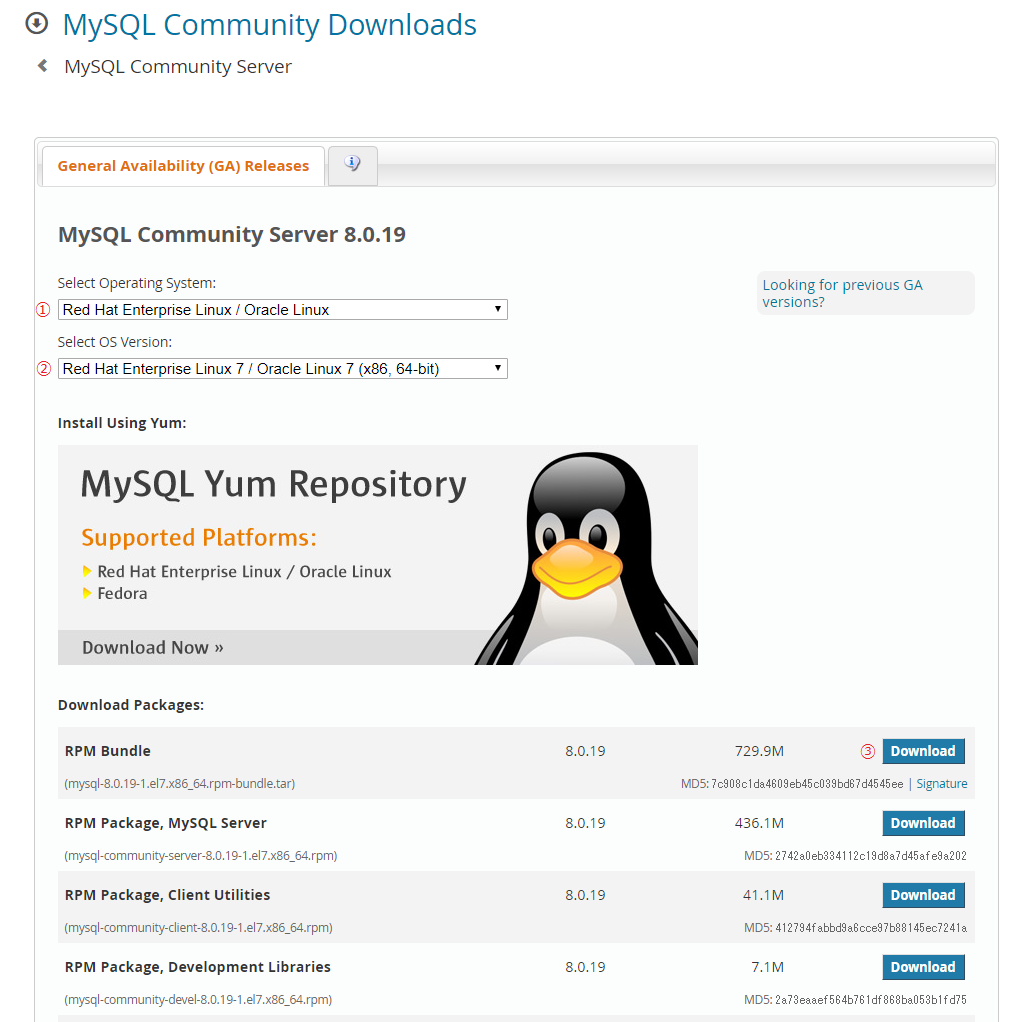
ログインはせずに、[No thanks, just start my download.]をクリックしてMySQL RPM Bundleファイルをダウンロードします。
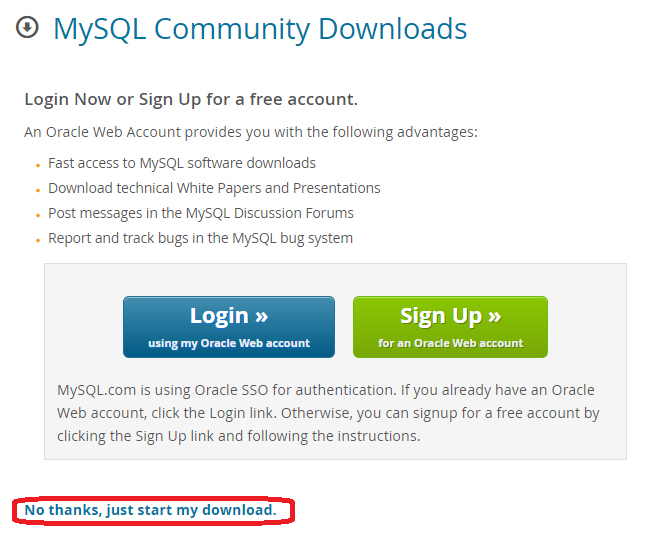
MySQL8.0のRPM Bundleの配置と解凍
ダウンロードしたRPM Bundleファイルをサーバにコピーし、tarで解凍します。
今回はサーバの /usr/local/ ディレクトリ配下にファイルをコピーしました。
[root@cent76 local]# cd /usr/local/
[root@cent76 local]# ls -l mysql-8.0.19-1.el7.x86_64.rpm-bundle.tar
-rw-r--r-- 1 root root 765306880 Jan 17 23:28 mysql-8.0.19-1.el7.x86_64.rpm-bundle.tar
[root@cent76 local]# tar xvf mysql-8.0.19-1.el7.x86_64.rpm-bundle.tar
mysql-community-client-8.0.19-1.el7.x86_64.rpm
mysql-community-server-8.0.19-1.el7.x86_64.rpm
mysql-community-test-8.0.19-1.el7.x86_64.rpm
mysql-community-common-8.0.19-1.el7.x86_64.rpm
mysql-community-embedded-compat-8.0.19-1.el7.x86_64.rpm
mysql-community-devel-8.0.19-1.el7.x86_64.rpm
mysql-community-libs-compat-8.0.19-1.el7.x86_64.rpm
mysql-community-libs-8.0.19-1.el7.x86_64.rpm
RPMファイルがあることを確認します。
[root@cent76 local]# ls -l mysql*.rpm
-rw-r--r-- 1 7155 31415 43126424 Dec 10 21:59 mysql-community-client-8.0.19-1.el7.x86_64.rpm
-rw-r--r-- 1 7155 31415 619248 Dec 10 21:59 mysql-community-common-8.0.19-1.el7.x86_64.rpm
-rw-r--r-- 1 7155 31415 7421828 Dec 10 21:59 mysql-community-devel-8.0.19-1.el7.x86_64.rpm
-rw-r--r-- 1 7155 31415 23691824 Dec 10 21:59 mysql-community-embedded-compat-8.0.19-1.el7.x86_64.rpm
-rw-r--r-- 1 7155 31415 4212908 Dec 10 21:59 mysql-community-libs-8.0.19-1.el7.x86_64.rpm
-rw-r--r-- 1 7155 31415 1365572 Dec 10 21:59 mysql-community-libs-compat-8.0.19-1.el7.x86_64.rpm
-rw-r--r-- 1 7155 31415 457272180 Dec 10 22:00 mysql-community-server-8.0.19-1.el7.x86_64.rpm
-rw-r--r-- 1 7155 31415 227581052 Dec 10 22:01 mysql-community-test-8.0.19-1.el7.x86_64.rpm
MySQLインストール前に不要なRPMの削除
CentOS7からMariaDBが標準のDBになっているので、MariaDBのライブラリを削除しないとMySQLはインストールできません。
[root@cent76 local]# rpm -qa |grep mariadb
mariadb-libs-5.5.60-1.el7_5.x86_64
yum removeコマンドで関連パッケージと共に削除します。
[root@cent76 local]# yum remove mariadb-libs
Loaded plugins: fastestmirror, langpacks
Resolving Dependencies
--> Running transaction check
---> Package mariadb-libs.x86_64 1:5.5.60-1.el7_5 will be erased
--> Processing Dependency: libmysqlclient.so.18()(64bit) for package: 2:postfix-2.10.1-7.el7.x86_64
--> Processing Dependency: libmysqlclient.so.18(libmysqlclient_18)(64bit) for package: 2:postfix-2.10.1-7.el7.x86_64
--> Running transaction check
---> Package postfix.x86_64 2:2.10.1-7.el7 will be erased
--> Finished Dependency Resolution
Dependencies Resolved
========================================================================================================================
Package Arch Version Repository Size
========================================================================================================================
Removing:
mariadb-libs x86_64 1:5.5.60-1.el7_5 @anaconda 4.4 M
Removing for dependencies:
postfix x86_64 2:2.10.1-7.el7 @anaconda 12 M
Transaction Summary
========================================================================================================================
Remove 1 Package (+1 Dependent package)
Installed size: 17 M
Is this ok [y/N]: y
Downloading packages:
Running transaction check
Running transaction test
Transaction test succeeded
Running transaction
Erasing : 2:postfix-2.10.1-7.el7.x86_64 1/2
Erasing : 1:mariadb-libs-5.5.60-1.el7_5.x86_64 2/2
Verifying : 2:postfix-2.10.1-7.el7.x86_64 1/2
Verifying : 1:mariadb-libs-5.5.60-1.el7_5.x86_64 2/2
Removed:
mariadb-libs.x86_64 1:5.5.60-1.el7_5
Dependency Removed:
postfix.x86_64 2:2.10.1-7.el7
Complete!
MySQL8.0のインストール
yum localinstallコマンドでアップロードしたMySQL8.0のRPMをインストールします。
[root@cent76 local]# yum localinstall mysql-community-*
Loaded plugins: fastestmirror, langpacks
Examining mysql-community-client-8.0.19-1.el7.x86_64.rpm: mysql-community-client-8.0.19-1.el7.x86_64
Marking mysql-community-client-8.0.19-1.el7.x86_64.rpm to be installed
Examining mysql-community-common-8.0.19-1.el7.x86_64.rpm: mysql-community-common-8.0.19-1.el7.x86_64
Marking mysql-community-common-8.0.19-1.el7.x86_64.rpm to be installed
Examining mysql-community-devel-8.0.19-1.el7.x86_64.rpm: mysql-community-devel-8.0.19-1.el7.x86_64
Marking mysql-community-devel-8.0.19-1.el7.x86_64.rpm to be installed
Examining mysql-community-embedded-compat-8.0.19-1.el7.x86_64.rpm: mysql-community-embedded-compat-8.0.19-1.el7.x86_64
Marking mysql-community-embedded-compat-8.0.19-1.el7.x86_64.rpm to be installed
Examining mysql-community-libs-8.0.19-1.el7.x86_64.rpm: mysql-community-libs-8.0.19-1.el7.x86_64
Marking mysql-community-libs-8.0.19-1.el7.x86_64.rpm to be installed
Examining mysql-community-libs-compat-8.0.19-1.el7.x86_64.rpm: mysql-community-libs-compat-8.0.19-1.el7.x86_64
Marking mysql-community-libs-compat-8.0.19-1.el7.x86_64.rpm to be installed
Examining mysql-community-server-8.0.19-1.el7.x86_64.rpm: mysql-community-server-8.0.19-1.el7.x86_64
Marking mysql-community-server-8.0.19-1.el7.x86_64.rpm to be installed
Examining mysql-community-test-8.0.19-1.el7.x86_64.rpm: mysql-community-test-8.0.19-1.el7.x86_64
Marking mysql-community-test-8.0.19-1.el7.x86_64.rpm to be installed
Resolving Dependencies
--> Running transaction check
---> Package mysql-community-client.x86_64 0:8.0.19-1.el7 will be installed
---> Package mysql-community-common.x86_64 0:8.0.19-1.el7 will be installed
---> Package mysql-community-devel.x86_64 0:8.0.19-1.el7 will be installed
--> Processing Dependency: pkgconfig(openssl) for package: mysql-community-devel-8.0.19-1.el7.x86_64
Loading mirror speeds from cached hostfile
* c7-media:
---> Package mysql-community-embedded-compat.x86_64 0:8.0.19-1.el7 will be installed
---> Package mysql-community-libs.x86_64 0:8.0.19-1.el7 will be installed
---> Package mysql-community-libs-compat.x86_64 0:8.0.19-1.el7 will be installed
---> Package mysql-community-server.x86_64 0:8.0.19-1.el7 will be installed
---> Package mysql-community-test.x86_64 0:8.0.19-1.el7 will be installed
--> Processing Dependency: perl(Data::Dumper) for package: mysql-community-test-8.0.19-1.el7.x86_64
--> Processing Dependency: perl(Data::Dumper) for package: mysql-community-test-8.0.19-1.el7.x86_64
--> Processing Dependency: perl(JSON) for package: mysql-community-test-8.0.19-1.el7.x86_64
--> Processing Dependency: perl(JSON) for package: mysql-community-test-8.0.19-1.el7.x86_64
--> Running transaction check
---> Package openssl-devel.x86_64 1:1.0.2k-16.el7 will be installed
--> Processing Dependency: zlib-devel(x86-64) for package: 1:openssl-devel-1.0.2k-16.el7.x86_64
--> Processing Dependency: krb5-devel(x86-64) for package: 1:openssl-devel-1.0.2k-16.el7.x86_64
---> Package perl-Data-Dumper.x86_64 0:2.145-3.el7 will be installed
---> Package perl-JSON.noarch 0:2.59-2.el7 will be installed
--> Running transaction check
---> Package krb5-devel.x86_64 0:1.15.1-34.el7 will be installed
--> Processing Dependency: libkadm5(x86-64) = 1.15.1-34.el7 for package: krb5-devel-1.15.1-34.el7.x86_64
--> Processing Dependency: libverto-devel for package: krb5-devel-1.15.1-34.el7.x86_64
--> Processing Dependency: libselinux-devel for package: krb5-devel-1.15.1-34.el7.x86_64
--> Processing Dependency: libcom_err-devel for package: krb5-devel-1.15.1-34.el7.x86_64
--> Processing Dependency: keyutils-libs-devel for package: krb5-devel-1.15.1-34.el7.x86_64
---> Package zlib-devel.x86_64 0:1.2.7-18.el7 will be installed
--> Running transaction check
---> Package keyutils-libs-devel.x86_64 0:1.5.8-3.el7 will be installed
---> Package libcom_err-devel.x86_64 0:1.42.9-13.el7 will be installed
---> Package libkadm5.x86_64 0:1.15.1-34.el7 will be installed
---> Package libselinux-devel.x86_64 0:2.5-14.1.el7 will be installed
--> Processing Dependency: libsepol-devel(x86-64) >= 2.5-10 for package: libselinux-devel-2.5-14.1.el7.x86_64
--> Processing Dependency: pkgconfig(libsepol) for package: libselinux-devel-2.5-14.1.el7.x86_64
--> Processing Dependency: pkgconfig(libpcre) for package: libselinux-devel-2.5-14.1.el7.x86_64
---> Package libverto-devel.x86_64 0:0.2.5-4.el7 will be installed
--> Running transaction check
---> Package libsepol-devel.x86_64 0:2.5-10.el7 will be installed
---> Package pcre-devel.x86_64 0:8.32-17.el7 will be installed
--> Finished Dependency Resolution
Dependencies Resolved
========================================================================================================================
Package Arch Version Repository Size
========================================================================================================================
Installing:
mysql-community-client x86_64 8.0.19-1.el7 /mysql-community-client-8.0.19-1.el7.x86_64 191 M
mysql-community-common x86_64 8.0.19-1.el7 /mysql-community-common-8.0.19-1.el7.x86_64 8.6 M
mysql-community-devel x86_64 8.0.19-1.el7 /mysql-community-devel-8.0.19-1.el7.x86_64 48 M
mysql-community-embedded-compat x86_64 8.0.19-1.el7 /mysql-community-embedded-compat-8.0.19-1.el7.x86_64 90 M
mysql-community-libs x86_64 8.0.19-1.el7 /mysql-community-libs-8.0.19-1.el7.x86_64 19 M
mysql-community-libs-compat x86_64 8.0.19-1.el7 /mysql-community-libs-compat-8.0.19-1.el7.x86_64 6.4 M
mysql-community-server x86_64 8.0.19-1.el7 /mysql-community-server-8.0.19-1.el7.x86_64 1.9 G
mysql-community-test x86_64 8.0.19-1.el7 /mysql-community-test-8.0.19-1.el7.x86_64 579 M
Installing for dependencies:
keyutils-libs-devel x86_64 1.5.8-3.el7 c7-media 37 k
krb5-devel x86_64 1.15.1-34.el7 c7-media 271 k
libcom_err-devel x86_64 1.42.9-13.el7 c7-media 31 k
libkadm5 x86_64 1.15.1-34.el7 c7-media 177 k
libselinux-devel x86_64 2.5-14.1.el7 c7-media 187 k
libsepol-devel x86_64 2.5-10.el7 c7-media 77 k
libverto-devel x86_64 0.2.5-4.el7 c7-media 12 k
openssl-devel x86_64 1:1.0.2k-16.el7 c7-media 1.5 M
pcre-devel x86_64 8.32-17.el7 c7-media 480 k
perl-Data-Dumper x86_64 2.145-3.el7 c7-media 47 k
perl-JSON noarch 2.59-2.el7 c7-media 96 k
zlib-devel x86_64 1.2.7-18.el7 c7-media 50 k
Transaction Summary
========================================================================================================================
Install 8 Packages (+12 Dependent packages)
Total size: 2.8 G
Total download size: 2.9 M
Installed size: 2.9 G
Is this ok [y/d/N]: y
Downloading packages:
warning: /media/cdrom/Packages/keyutils-libs-devel-1.5.8-3.el7.x86_64.rpm: Header V3 RSA/SHA256 Signature, key ID f4a80eb5: NOKEY
Public key for keyutils-libs-devel-1.5.8-3.el7.x86_64.rpm is not installed
------------------------------------------------------------------------------------------------------------------------
Total 1.5 MB/s | 2.9 MB 00:00:01
Retrieving key from file:///etc/pki/rpm-gpg/RPM-GPG-KEY-CentOS-7
Importing GPG key 0xF4A80EB5:
Userid : "CentOS-7 Key (CentOS 7 Official Signing Key) <security@centos.org>"
Fingerprint: 6341 ab27 53d7 8a78 a7c2 7bb1 24c6 a8a7 f4a8 0eb5
Package : centos-release-7-6.1810.2.el7.centos.x86_64 (@anaconda)
From : /etc/pki/rpm-gpg/RPM-GPG-KEY-CentOS-7
Is this ok [y/N]: y
Running transaction check
Running transaction test
Transaction test succeeded
Running transaction
Installing : mysql-community-common-8.0.19-1.el7.x86_64 1/20
Installing : mysql-community-libs-8.0.19-1.el7.x86_64 2/20
Installing : mysql-community-client-8.0.19-1.el7.x86_64 3/20
Installing : mysql-community-server-8.0.19-1.el7.x86_64 4/20
Installing : libkadm5-1.15.1-34.el7.x86_64 5/20
Installing : libcom_err-devel-1.42.9-13.el7.x86_64 6/20
Installing : libsepol-devel-2.5-10.el7.x86_64 7/20
Installing : pcre-devel-8.32-17.el7.x86_64 8/20
Installing : libselinux-devel-2.5-14.1.el7.x86_64 9/20
Installing : keyutils-libs-devel-1.5.8-3.el7.x86_64 10/20
Installing : libverto-devel-0.2.5-4.el7.x86_64 11/20
Installing : krb5-devel-1.15.1-34.el7.x86_64 12/20
Installing : perl-Data-Dumper-2.145-3.el7.x86_64 13/20
Installing : perl-JSON-2.59-2.el7.noarch 14/20
Installing : zlib-devel-1.2.7-18.el7.x86_64 15/20
Installing : 1:openssl-devel-1.0.2k-16.el7.x86_64 16/20
Installing : mysql-community-devel-8.0.19-1.el7.x86_64 17/20
Installing : mysql-community-test-8.0.19-1.el7.x86_64 18/20
Installing : mysql-community-libs-compat-8.0.19-1.el7.x86_64 19/20
Installing : mysql-community-embedded-compat-8.0.19-1.el7.x86_64 20/20
Verifying : krb5-devel-1.15.1-34.el7.x86_64 1/20
Verifying : zlib-devel-1.2.7-18.el7.x86_64 2/20
Verifying : perl-JSON-2.59-2.el7.noarch 3/20
Verifying : mysql-community-libs-8.0.19-1.el7.x86_64 4/20
Verifying : perl-Data-Dumper-2.145-3.el7.x86_64 5/20
Verifying : 1:openssl-devel-1.0.2k-16.el7.x86_64 6/20
Verifying : libverto-devel-0.2.5-4.el7.x86_64 7/20
Verifying : mysql-community-libs-compat-8.0.19-1.el7.x86_64 8/20
Verifying : mysql-community-client-8.0.19-1.el7.x86_64 9/20
Verifying : mysql-community-test-8.0.19-1.el7.x86_64 10/20
Verifying : mysql-community-devel-8.0.19-1.el7.x86_64 11/20
Verifying : keyutils-libs-devel-1.5.8-3.el7.x86_64 12/20
Verifying : pcre-devel-8.32-17.el7.x86_64 13/20
Verifying : libselinux-devel-2.5-14.1.el7.x86_64 14/20
Verifying : mysql-community-common-8.0.19-1.el7.x86_64 15/20
Verifying : mysql-community-server-8.0.19-1.el7.x86_64 16/20
Verifying : mysql-community-embedded-compat-8.0.19-1.el7.x86_64 17/20
Verifying : libsepol-devel-2.5-10.el7.x86_64 18/20
Verifying : libcom_err-devel-1.42.9-13.el7.x86_64 19/20
Verifying : libkadm5-1.15.1-34.el7.x86_64 20/20
Installed:
mysql-community-client.x86_64 0:8.0.19-1.el7 mysql-community-common.x86_64 0:8.0.19-1.el7
mysql-community-devel.x86_64 0:8.0.19-1.el7 mysql-community-embedded-compat.x86_64 0:8.0.19-1.el7
mysql-community-libs.x86_64 0:8.0.19-1.el7 mysql-community-libs-compat.x86_64 0:8.0.19-1.el7
mysql-community-server.x86_64 0:8.0.19-1.el7 mysql-community-test.x86_64 0:8.0.19-1.el7
Dependency Installed:
keyutils-libs-devel.x86_64 0:1.5.8-3.el7 krb5-devel.x86_64 0:1.15.1-34.el7
libcom_err-devel.x86_64 0:1.42.9-13.el7 libkadm5.x86_64 0:1.15.1-34.el7
libselinux-devel.x86_64 0:2.5-14.1.el7 libsepol-devel.x86_64 0:2.5-10.el7
libverto-devel.x86_64 0:0.2.5-4.el7 openssl-devel.x86_64 1:1.0.2k-16.el7
pcre-devel.x86_64 0:8.32-17.el7 perl-Data-Dumper.x86_64 0:2.145-3.el7
perl-JSON.noarch 0:2.59-2.el7 zlib-devel.x86_64 0:1.2.7-18.el7
Complete!
MySQL8.0の起動
systemctlコマンドでMySQLを起動します。
[root@cent76 local]# systemctl start mysqld.service
MySQLのrootユーザの初期パスワード変更
mysqld.logからMySQLのrootユーザ初期パスワードを確認します。
[root@cent76 local]# grep 'temporary password' /var/log/mysqld.log
2020-01-17T01:52:41.170146Z 5 [Note] [MY-010454] [Server] A temporary password is generated for root@localhost: vKrpCEjjo4;5
MySQLのrootユーザで接続します。パスワードは初期パスワードを入力してください。
[root@cent76 local]# mysql -u root -p
Enter password:
Welcome to the MySQL monitor. Commands end with ; or \g.
Your MySQL connection id is 8
Server version: 8.0.19
Copyright (c) 2000, 2020, Oracle and/or its affiliates. All rights reserved.
Oracle is a registered trademark of Oracle Corporation and/or its
affiliates. Other names may be trademarks of their respective
owners.
Type 'help;' or '\h' for help. Type '\c' to clear the current input statement.
mysql>
※初期パスワードを変更しないとデータベースの操作が何も出来ず、以下のメッセージでパスワード変更を促されます。
mysql> select user,host from mysql.user;
ERROR 1820 (HY000): You must reset your password using ALTER USER statement before executing this statement.
rootユーザの初期パスワードを変更します。
mysql> ALTER USER 'root'@'localhost' identified BY 'dekiruMySQL8#';
Query OK, 0 rows affected (0.56 sec)
パスワードを変更するとデータベースの操作ができるようになります。
mysql> select user,host from mysql.user;
+------------------+-----------+
| user | host |
+------------------+-----------+
| mysql.infoschema | localhost |
| mysql.session | localhost |
| mysql.sys | localhost |
| root | localhost |
+------------------+-----------+
4 rows in set (0.00 sec)
動作確認
試しにCreate Databaseしてみます。
mysql> create database dekirudb;
Query OK, 1 row affected (0.30 sec)
mysql> show databases;
+--------------------+
| Database |
+--------------------+
| dekirudb |
| information_schema |
| mysql |
| performance_schema |
| sys |
+--------------------+
5 rows in set (0.00 sec)



